Setup OS Requirements RHEL 8¶
Please follow the Setup OS Requirements RHEL 7 except for updates in Section Starting off and Section Partition Table.
Staring Off¶
#3 Goto the INSTALLATION DESTINATION screen
The following partitioning is recommended for DEV peek virtual machines.
Select:
Custom
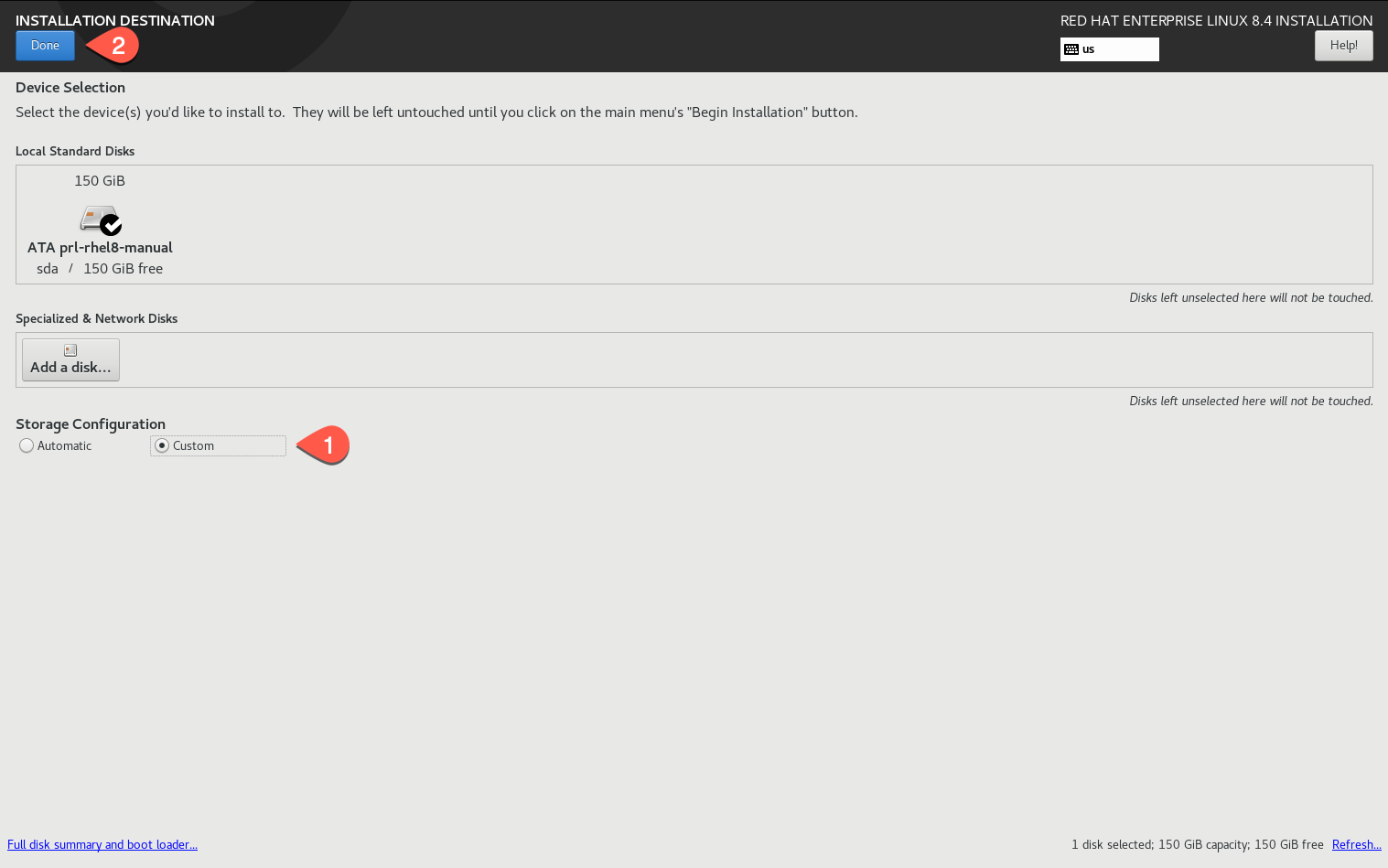
Select Done.
Partition Table¶
We’ll be creating partitions, /boot, /, swap, /var, /usr, /tmp and /home, with one virtual logical volume per mount point.
Having one virtual logical volume per mount point allows VM software to easily expand the disk and filesystem as required.
Select LVM
Again, This is to allow the virtual machine software to expand the DEV server disks more easily.
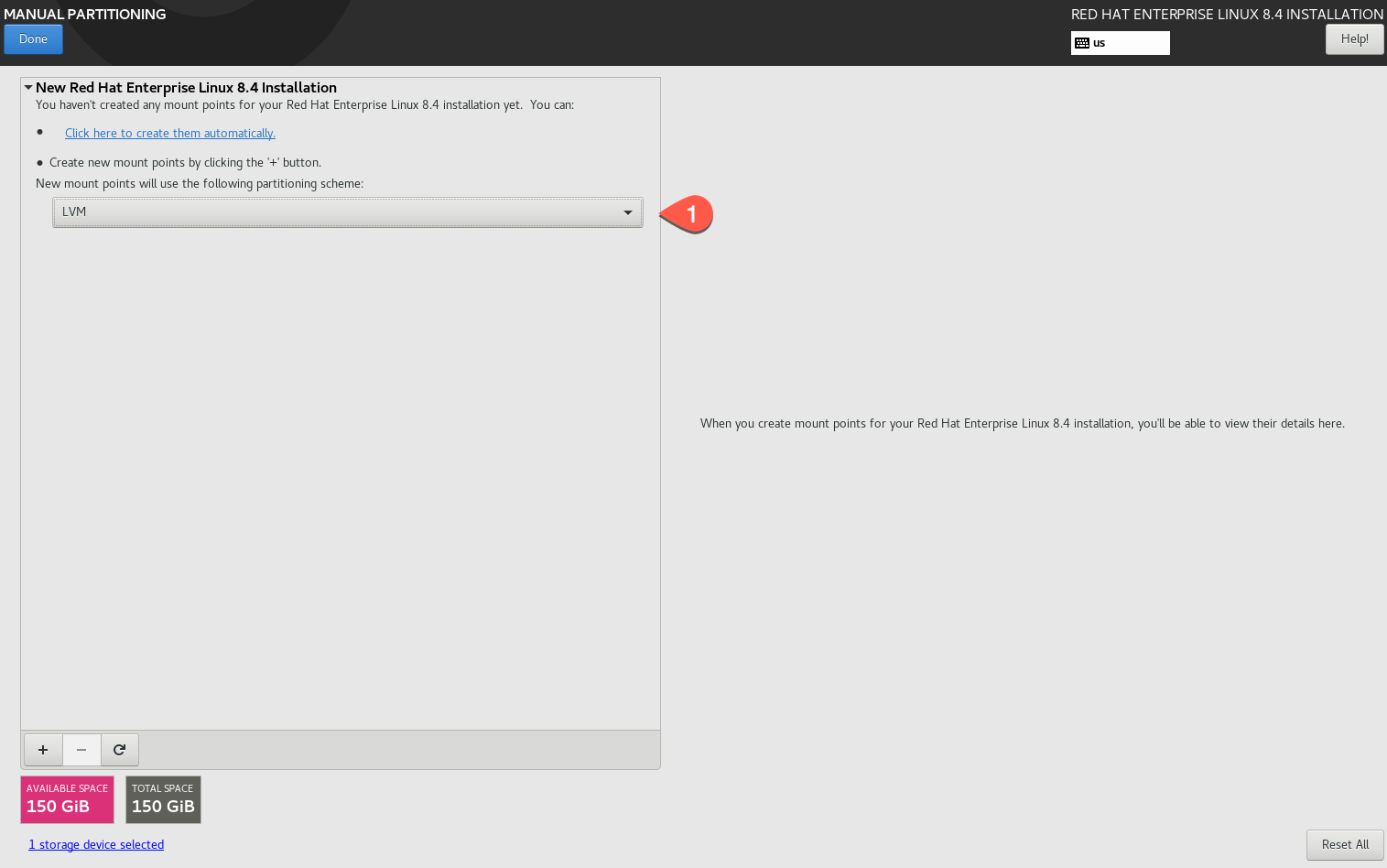
Add the partitions, for each partition, click the plus.
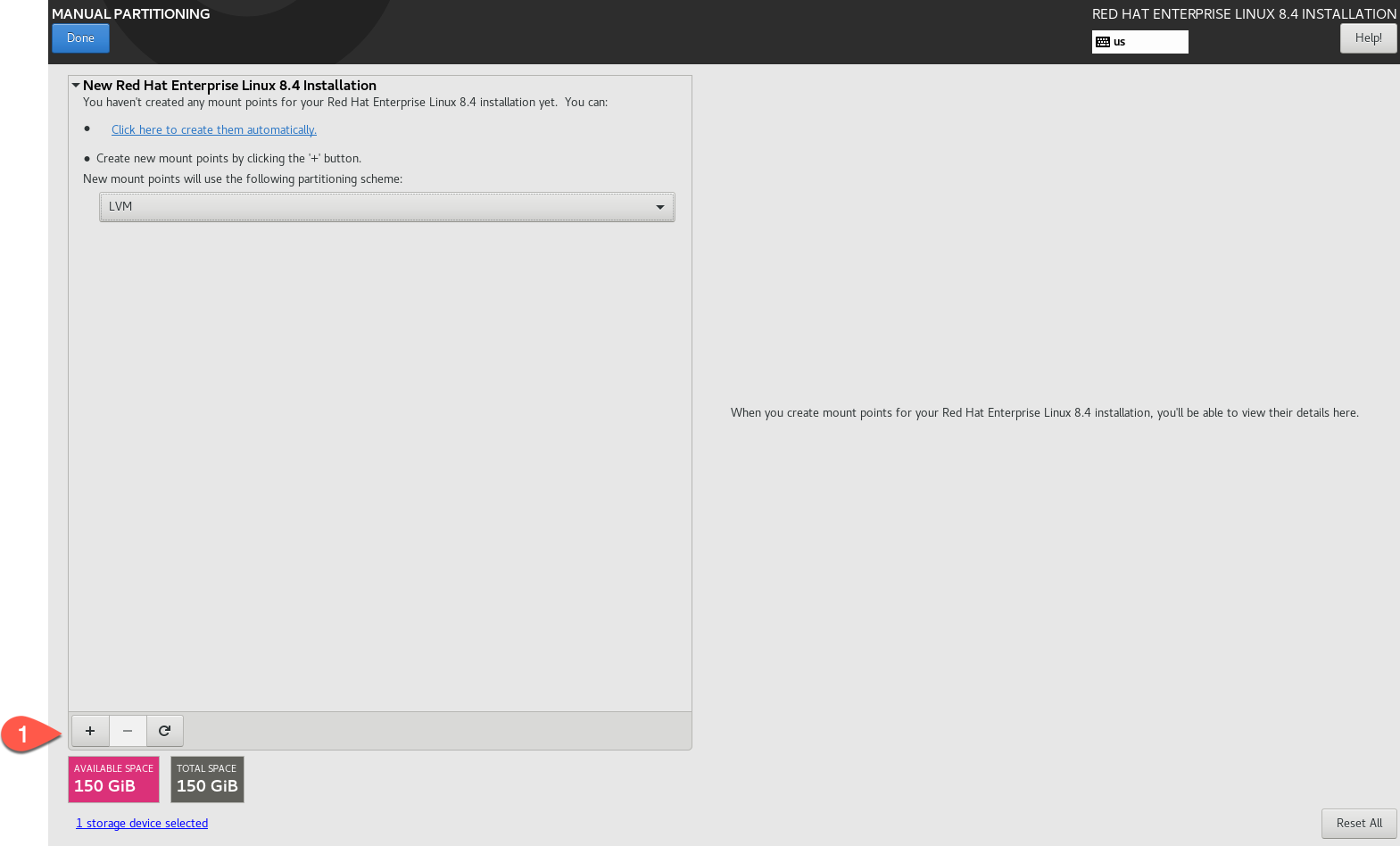
Set the Mount Point to /boot
Set the size to 1g
Click Add mount point
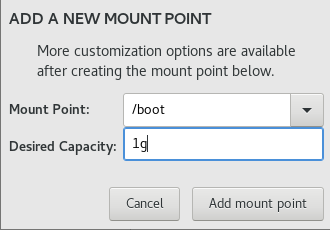
Set the Mount Point to swap
Set the size to 10g
Click Add mount point
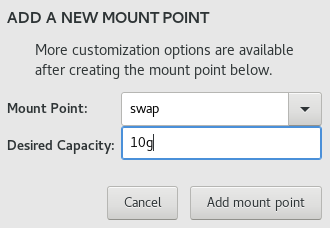
Set the Mount Point to /
Set the size to 5g
Click Add mount point
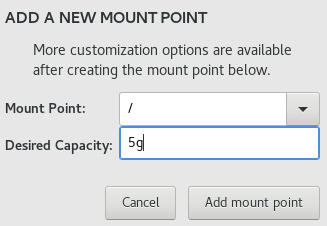
Set the Mount Point to /tmp
Set the size to 5g
Click Add mount point
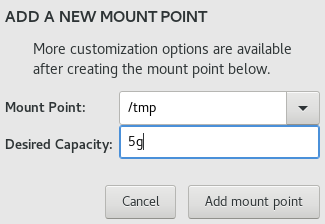
Set the Mount Point to /usr
Set the size to 5g
Click Add mount point
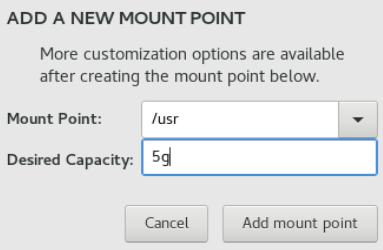
Set the Mount Point to /var
Set the size to 5g
Click Add mount point
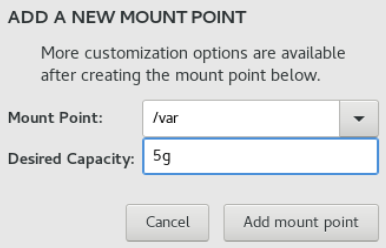
Set the Mount Point to /home
Set the size to 10g
Click Add mount point
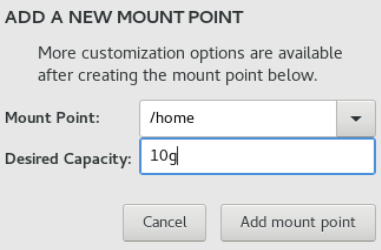
And finally, go to any mount point and click ‘Modify’ to rename Volume Group.
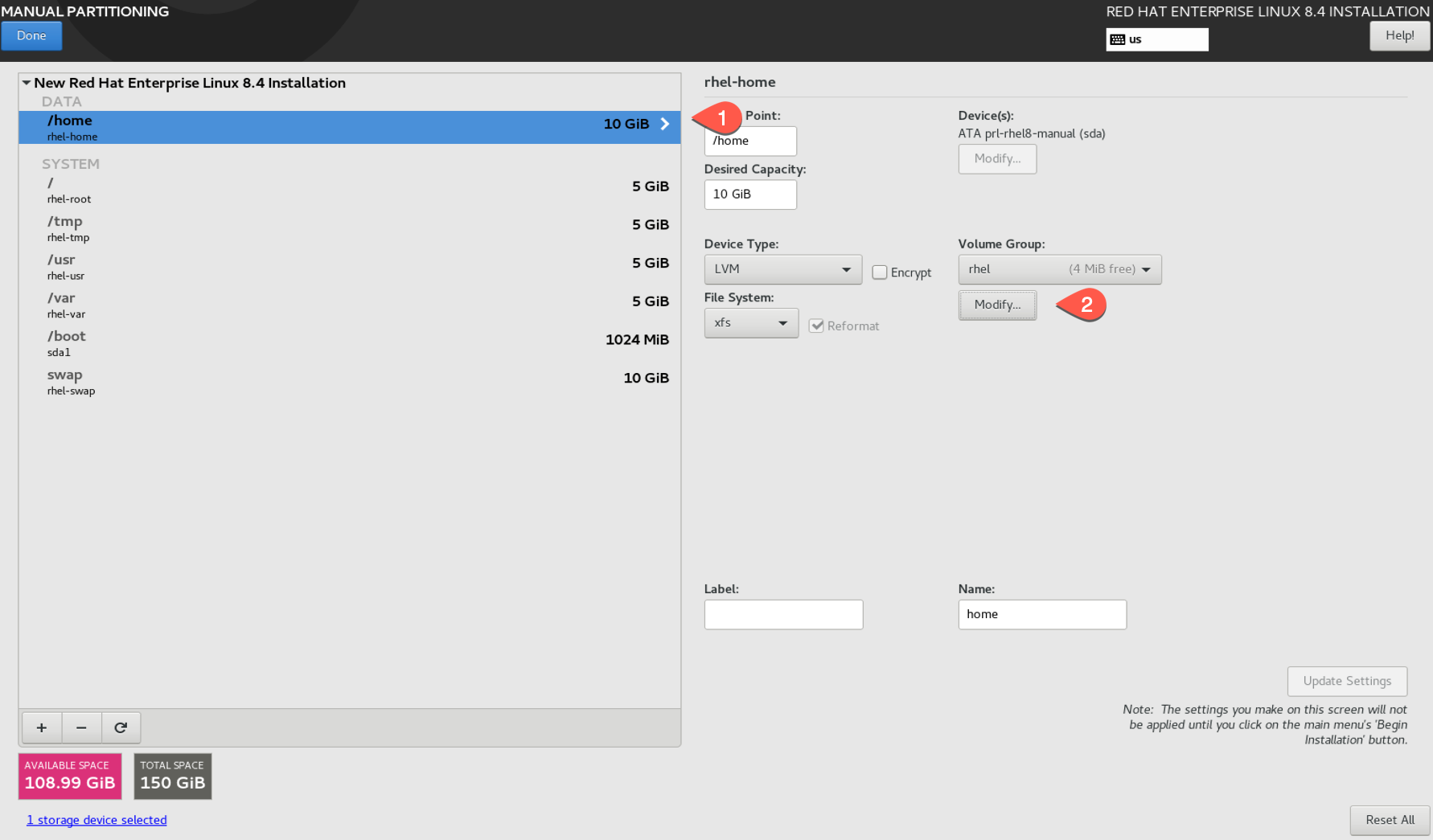
Rename it as rootvg
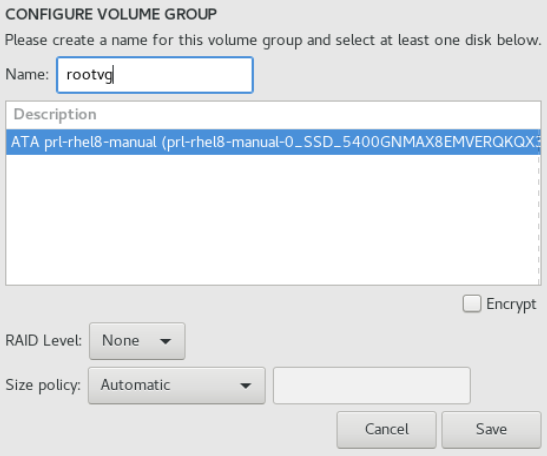
Click Save
You should have a partition layout as follows, Click Done
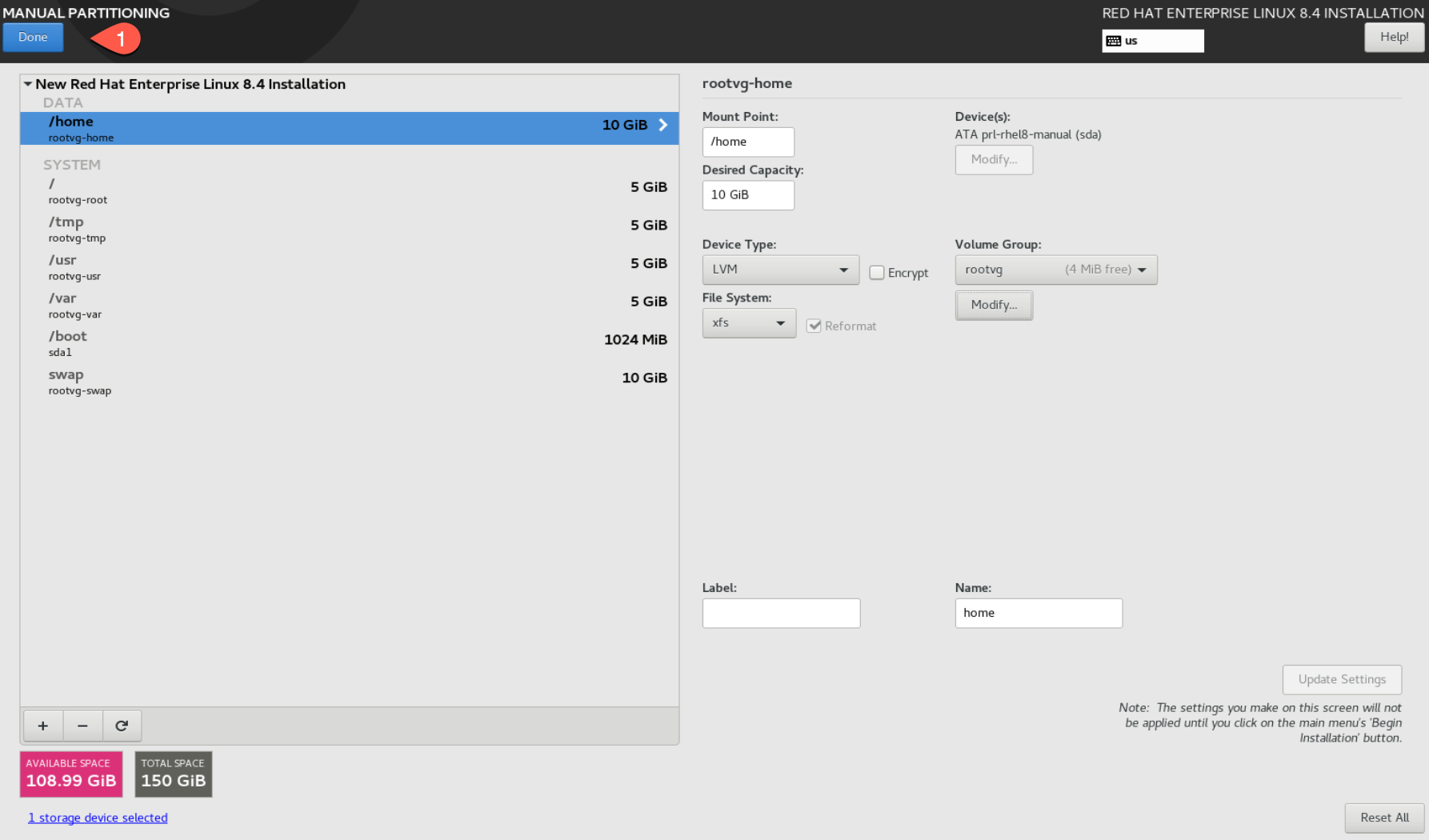
Click Accept Changes
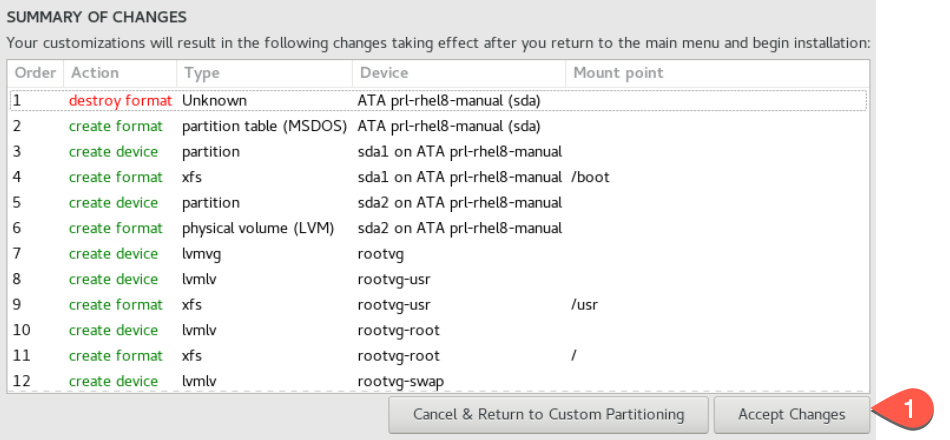
What Next?¶
Refer back to the How to Use Peek Documentation guide to see which document to follow next.