Build Capacitor App¶
iOS¶
Capacitor iOS apps can be built either via the xcode interface, or by using the xcodebuild cli. This document will cover building the app using the xcodebuild cli. This section assumes that you have Pek set up in the Synerty standard Development structure.
Setup¶
Configure OptionsPlist.plist¶
The information specified in this plist will be used by xcode for building and exporting the app.
Download the example plist found here to your
~/Downloads folder and open it with xcode. Then, double click the
fields and fill them out with the relevant information.
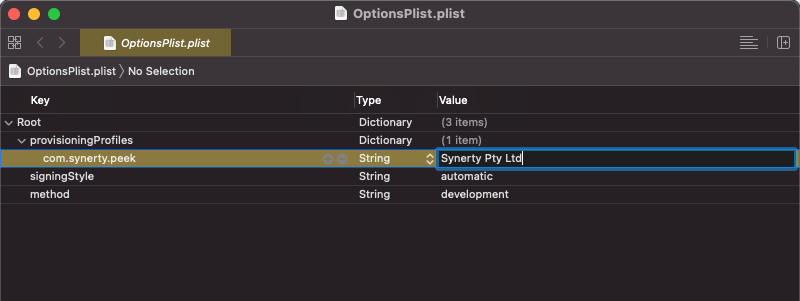
Save and close OptionsPlist.plist.
Set Variables¶
Some custom environment variables should be set before building the App
Variable |
Description |
|---|---|
CLIENT |
The name of the client the App is being built for. |
VERSION |
The tagged version of the App being built. |
EXPORT_DIR |
The directory to export the App to. |
APP_PACKAGE_ID |
The bundle identifier used to sign this app |
When filled out, the environment variables should look similar to the below:
CLIENT="Synerty"
VERSION="3.1.0"
EXPORT_DIR="$HOME/Peek_builds/$CLIENT/$VERSION"
APP_PACKAGE_ID="com.synerty.peek"
DEVELOPMENT_TEAM="XXXXXXXXXXX"
Copy and paste yours into your terminal
Create Necessary Directories¶
These will be used for building and exporting the app
cd
mkdir -p $EXPORT_DIR
Move OptionsPlist.plist into place¶
The configured OptionsPlist file must now be moved to a directory it can be
referenced from in the build. In our case, this is
${EXPORT_DIR}/OptionsPlist.plist
mv ~/Downloads/OptionsPlist.plist ${EXPORT_DIR}/OptionsPlist.plist
checkout the correct tag¶
Checkout the tag of the Peek version that you are building an app for in all peek development directories.
cd ~/dev-peek
for dir in */
do
pushd ${dir}
NAME=${PWD##*/}
echo "Checking out $NAME"
git fetch --all --tags
git checkout tags/$VERSION
popd
done
Move to the App folder¶
Checkout the tag of the Peek version that you are building an app for.
cd ~/dev-peek/peek-field-app/peek_field_app/ios/App
Configure the build¶
Perform the configuration changes required to build the app
The following folders are built when the services are run and will need to be rebuilt every time an aspect of Peek is changed.
peek-field-app/src/@peek
peek-field-app/src/@_peek
Important
Run the Peek Field and Peek Logic services together and wait for them both to start before continuing.
Update the config files at
peek-field-app/ios/App/App/capacitor.config.json
and
peek-field-app/ios/App/App.xcodeproj/project.pbxproj
# Edit the config
sed -i "/\"appId\":/s/.*/ \"appId\": \"${APP_PACKAGE_ID}\",/g" \
App/capacitor.config.json
# Edit the pbxproj
PADDING=" "
PBI="${PADDING} PRODUCT_BUNDLE_IDENTIFIER = ${APP_PACKAGE_ID};"
DT="${PADDING} DEVELOPMENT_TEAM = ${DEVELOPMENT_TEAM};"
sed -i "/PRODUCT_BUNDLE_IDENTIFIER/s/.*/${PBI}/g" \
App.xcodeproj/project.pbxproj
sed -i "/DEVELOPMENT_TEAM/s/.*/${DT}/g" \
App.xcodeproj/project.pbxproj
# Edit the Info.plist
sed -i "s/<string>1.0<\/string>/<string>${VERSION}<\/string>/g" \
App/Info.plist
Update the config html
cd ../..
sed -i "/v0.0.0/s/.*/ <div class=\"end-value\">v${VERSION}<\/div>/g" \
src/app/pages/config/config.page.html
Build the App’s front-end
ng build --prod --optimization --common-chunk --vendor-chunk
Build the App¶
Now that the config files have been updated, the App can be configured.
Set up Capacitor¶
Capacitor will need to be prepared to build an iOS App. Ignore any warnings that an ios directory already exists.
npm install @capacitor/core @capacitor/cli --save
npx cap init peek_ios_app_v${VERSION} $APP_PACKAGE_ID
npx cap add ios
npx cap sync
Install build prerequisites¶
cd ios/App
pod install
npm i
mkdir -p public
Prepare an App archive¶
An archive is a more general build that can be used to speed up subsequent builds with small config changes, e.g specifying new certificates.
xcodebuild \
-workspace App.xcworkspace \
-scheme App archive \
-archivePath ${EXPORT_DIR}/peek.xcarchive \
-allowProvisioningUpdates
Build from the archive¶
Perform the actual build.
xcodebuild -exportArchive \
-archivePath ${EXPORT_DIR}/peek.xcarchive \
-exportPath ${EXPORT_DIR}/Peek \
-exportOptionsPlist ${EXPORT_DIR}/OptionsPlist.plist
Done¶
Once the build is finished, the resulting App can be found in the
EXPORT_DIR directory defined earlier.
Build Android App¶
** ToDo **
Build Windows App¶
** ToDo **
Further Reading¶
Further documentation on Capacitor can be found on their website. https://capacitorjs.com/docs
What Next?¶
Refer back to the How to Use Peek Documentation guide to see which document to follow next.