Manage Peek Services¶
This section describes the best practices for manage Peek services by management commands.
Peek Services¶
On a Peek instance, some or all of services are registered with the system, as a result of your installation.
Peek Agent
Peek Field
Peek Logic
Peek Office
Peek Worker
Peek Service State Transition¶
Management commands can bulk-manage all services registered on a host. If you would like to manage them individually, please refer to Run Peek Manually.
Below is a diagram that shows states of Peek and how the commands transit to states.
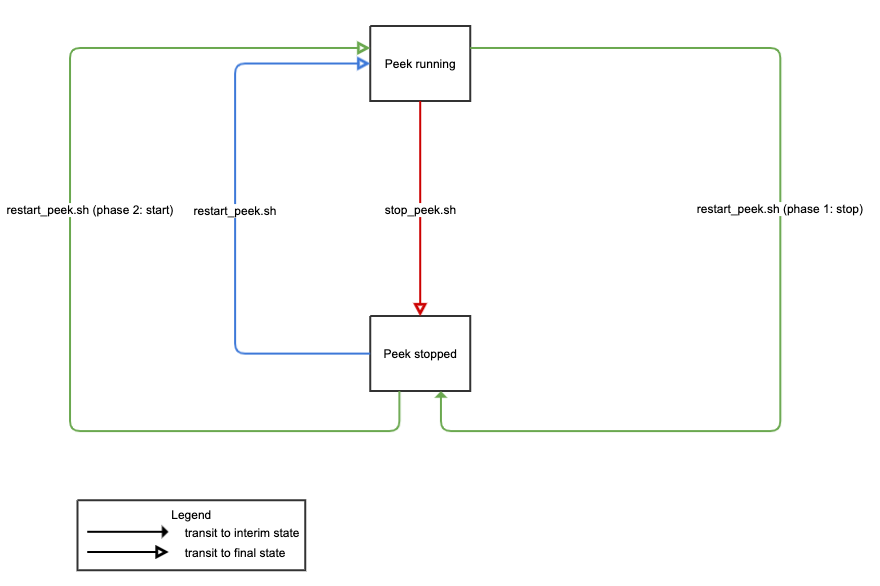
Peek Service Management Commands¶
Note
To run these commands on Linux, you need to login as user peek.
p_restart.sh¶
p_restart.sh (re)starts Peek services registered on a host.
[peek@host:~]$ p_restart.sh
Stopping peek_agent
Stopping peek_worker
Stopping peek_office
Stopping peek_field
Stopping peek_logic
Waiting for services to stop
Killing anything left running
Starting peek_agent
Starting peek_worker
Starting peek_office
Starting peek_field
Starting peek_logic
[peek@host:~]$
p_stop.sh¶
p_stop.sh stops Peek services registered on a host.
[peek@host:~]$ p_stop.sh
Stopping peek_agent
Stopping peek_worker
Stopping peek_office
Stopping peek_field
Stopping peek_logic
Waiting for services to stop
Killing anything left running
[peek@host:~]$
Inspect Live Peek Processes¶
pgrep -laf run_peek lists all Peek processes on a host.
Note
There should be multiple worker processes because that is its job, to distribute python data crunching load to multiple processes.
[peek@host:~]$ pgrep -laf run_peek
13907 /home/peek/synerty-peek-0.0.0+b13976/bin/python /home/peek/synerty-peek-0.0.0+b13976/bin/run_peek_agent_service
13915 /home/peek/synerty-peek-0.0.0+b13976/bin/python /home/peek/synerty-peek-0.0.0+b13976/bin/run_peek_worker_service
13923 /home/peek/synerty-peek-0.0.0+b13976/bin/python /home/peek/synerty-peek-0.0.0+b13976/bin/run_peek_office_service
13931 /home/peek/synerty-peek-0.0.0+b13976/bin/python /home/peek/synerty-peek-0.0.0+b13976/bin/run_peek_field_service
13939 /home/peek/synerty-peek-0.0.0+b13976/bin/python /home/peek/synerty-peek-0.0.0+b13976/bin/run_peek_logic_service
14229 /home/peek/synerty-peek-0.0.0+b13976/bin/python /home/peek/synerty-peek-0.0.0+b13976/bin/run_peek_worker_service
14231 /home/peek/synerty-peek-0.0.0+b13976/bin/python /home/peek/synerty-peek-0.0.0+b13976/bin/run_peek_worker_service
14232 /home/peek/synerty-peek-0.0.0+b13976/bin/python /home/peek/synerty-peek-0.0.0+b13976/bin/run_peek_worker_service
14233 /home/peek/synerty-peek-0.0.0+b13976/bin/python /home/peek/synerty-peek-0.0.0+b13976/bin/run_peek_worker_service
14244 /home/peek/synerty-peek-0.0.0+b13976/bin/python /home/peek/synerty-peek-0.0.0+b13976/bin/run_peek_worker_service
[peek@host:~]$